Group to Creditors
Creditor Control Account (consists of all creditors) eg creditor code 4000/000
Example of different creditor accounts
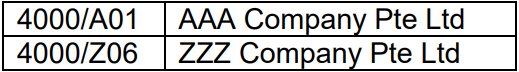
1) Creditor Control Account
At General Setup, click General, General Information Setup, Company Profile.
At Creditor Account Groups, eg from 4000 to 400Z. Click Save.
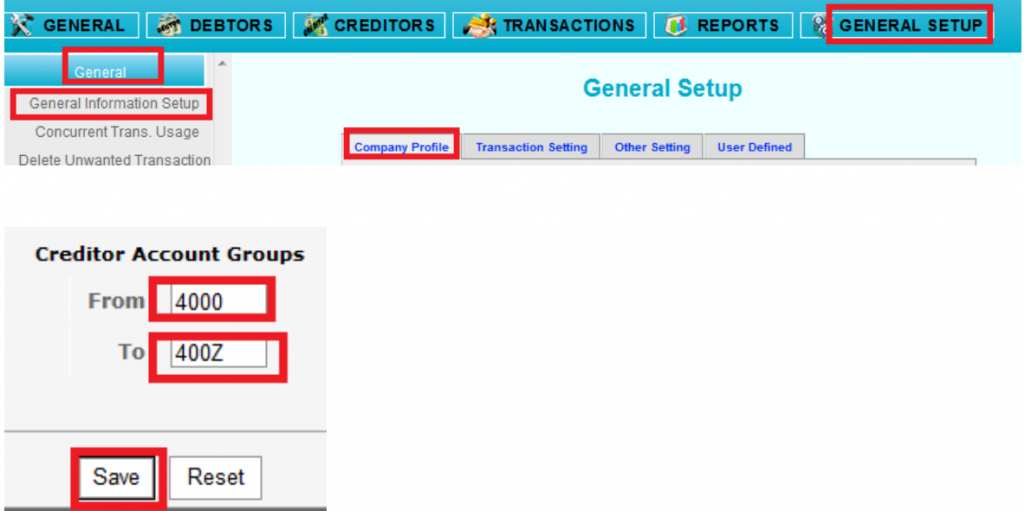
2) Create a New Supplier
At Creditors, click Creditors Profile, Supplier File Maintenance, Creating a New Supplier.
Fill in the new supplier or creditor ’s information. Click Create to save.

a) At Group To : key in the Creditor Control Account eg 4000/000.
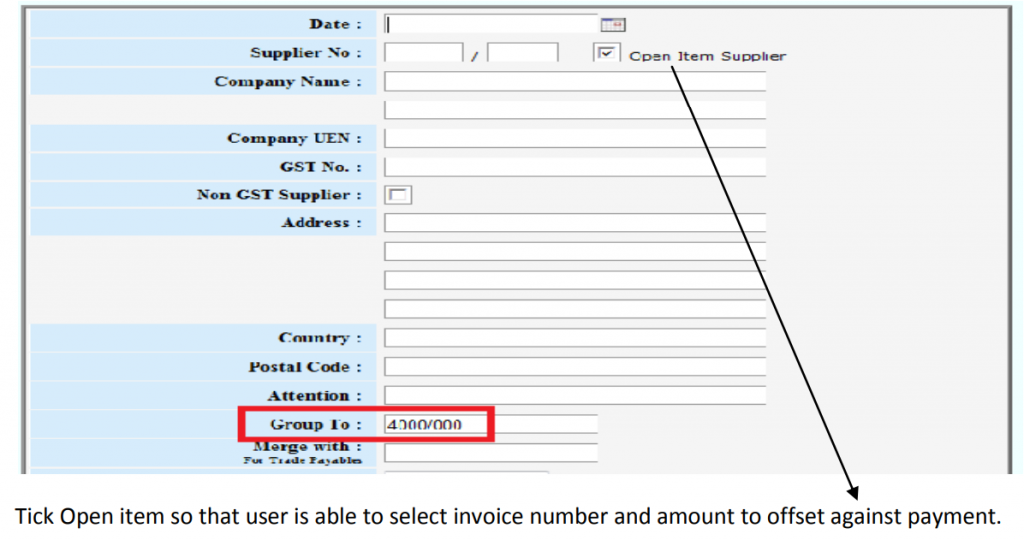
b) Missing Creditor Control account code
At General Setup, click General, Check Group To.
Scroll down until the Creditor screen appear.
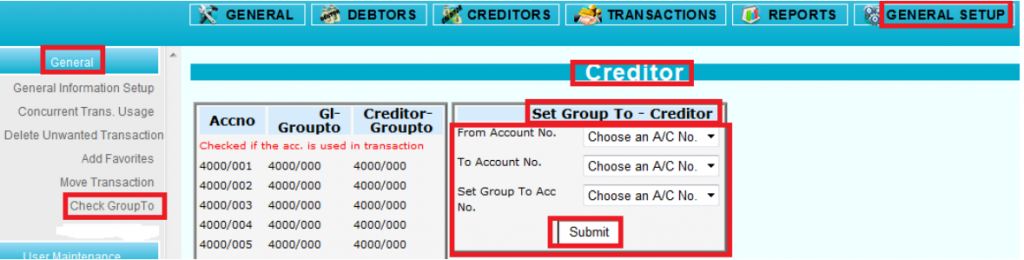
At Set Group To-Creditor, just select from 1st creditor to last creditor, set group to 4000/000 and click submit.
3) To view Trade Creditors at Balance Sheet
At Reports, click Financial Report, Balance Sheet.
