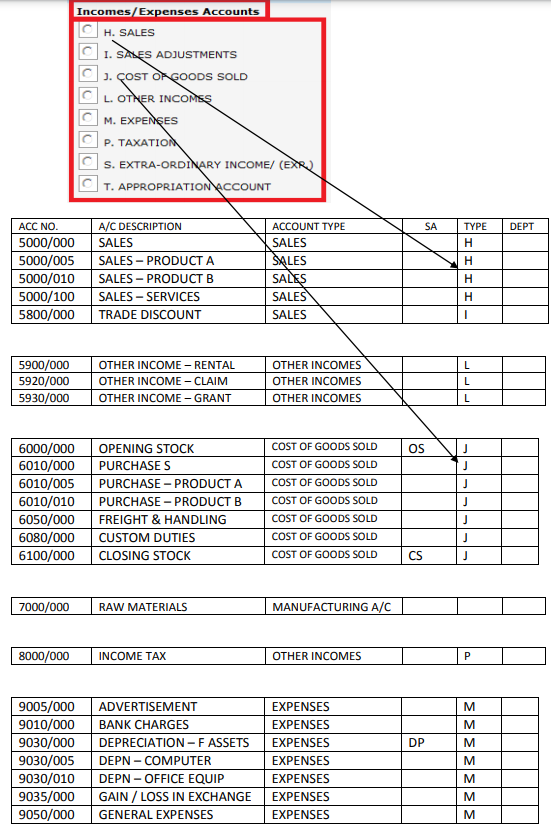General Ledger Account No. and Type
Two main features of General Ledger account are Account No. and Account Type .
i) Account number is formed by 4 primary digits and 3 secondary digits. eg
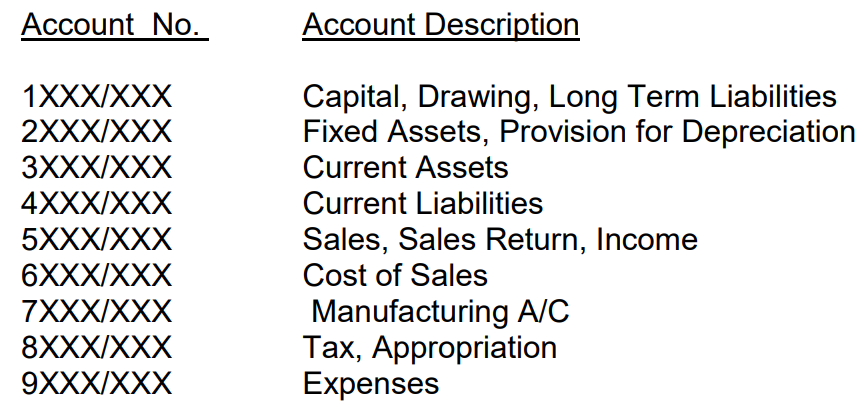

1) Create General Ledger Account Profile
At AMS Home page, click General , General, General Ledger A/C Maintenance, Create Ledger A/c.

b) Account Number with “HD” in Special Account will not appear in the drop list.
c) Account code is only for remark purpose.
2) Print Chart of Account
At General, click General, Print Chart of A/C and click submit.


3) Special Account (SA)
Special Account (SA) is assigned for special function or effect on certain reports.
Four accounts that must have special account in AMS system : OS, CS, BS, PA.
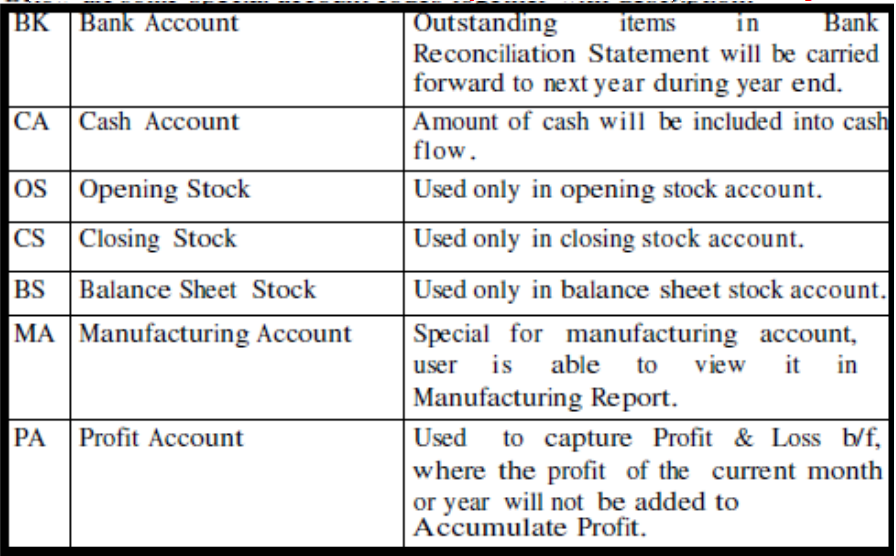

At General, click Ledger A/c Maintenance. Select the special account for the particular account no.

4) Balance Sheet Account (sample)
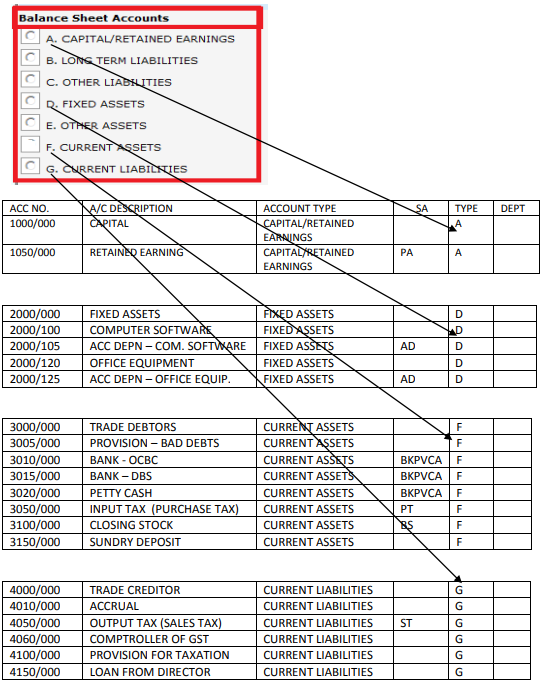
5) Incomes / Expenses Accounts (sample)