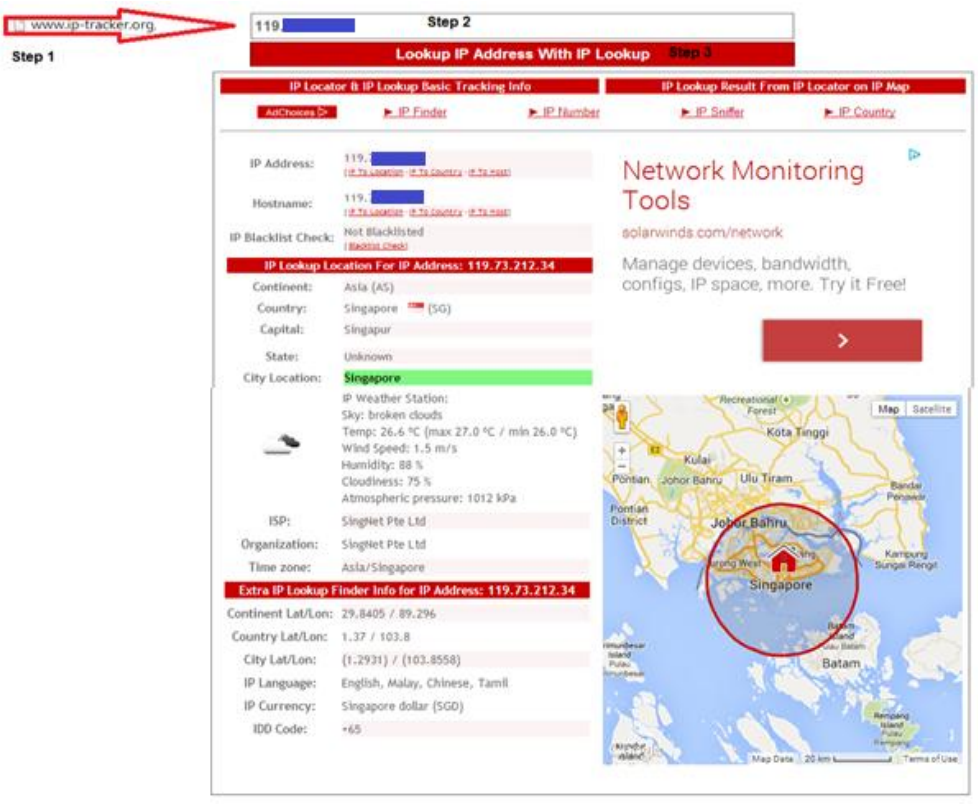Home page and IP Address
1) Overview
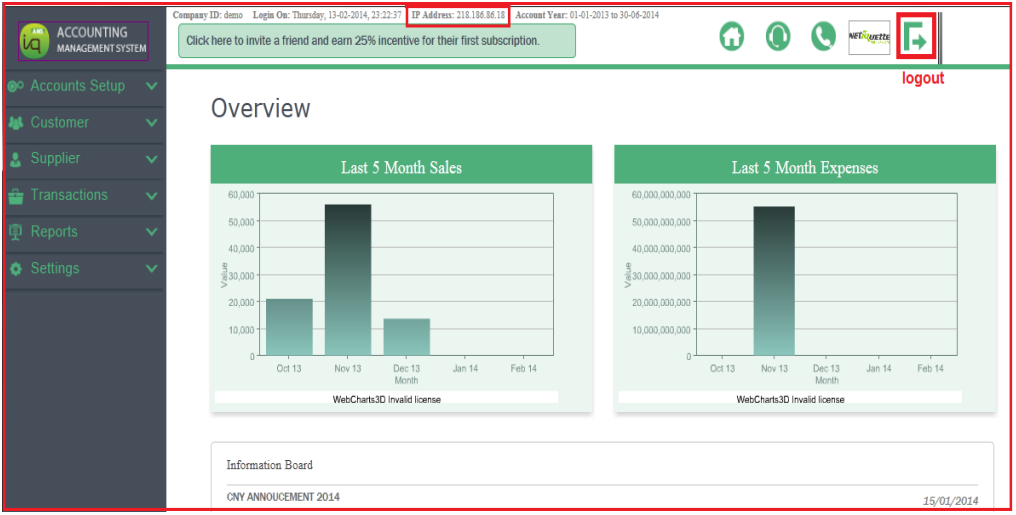
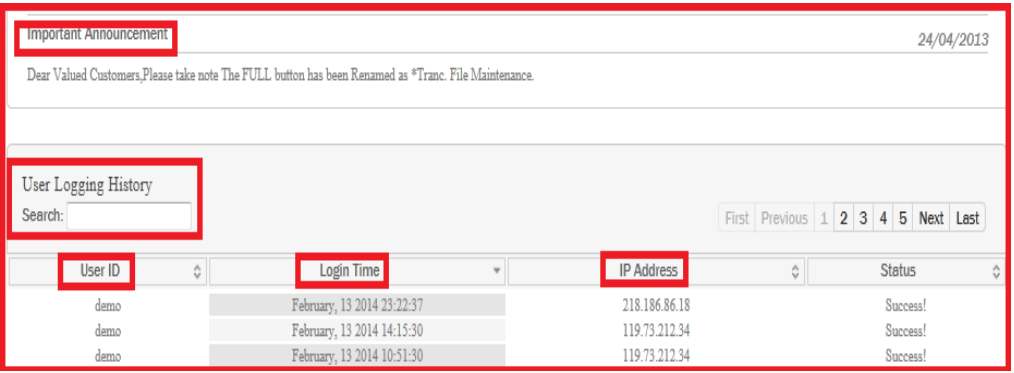
The above 2 bar graphs (last 5 months – Sales and Expenses) are auto-generated.
The Information Board will display Netiquette annoucement eg Starhub Network
maintenance, office closure for holidays or software updates.
Software Updates
Netiquette may change, suspend or discontinue any aspect of the Software at any time,
including the availability of any Software feature, database, or content.
Netiquette may also impose limits on certain features and services or restrict your access
to parts or all of the Software without notice or liability. Additionally, in order to enhance
the security of the Software or to fix bugs, from time to time, Netiquette may automatically
install updates, enhancements, or modifications to the Software without prior notification.
2) User’s Log
User’s Log is displayed at the bottom page (show userid, login time, IP Adress)

User can also view login and out report at Settings.
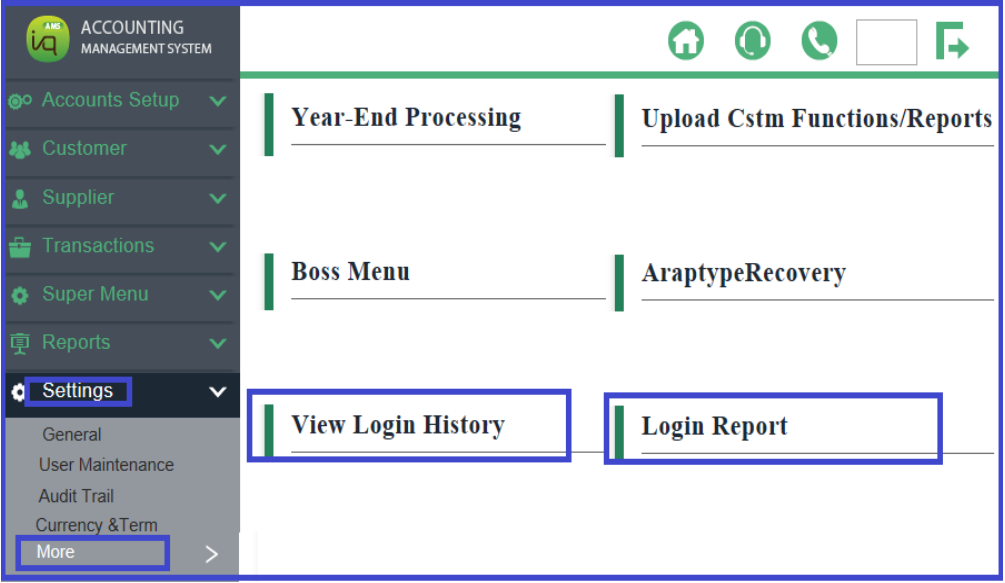
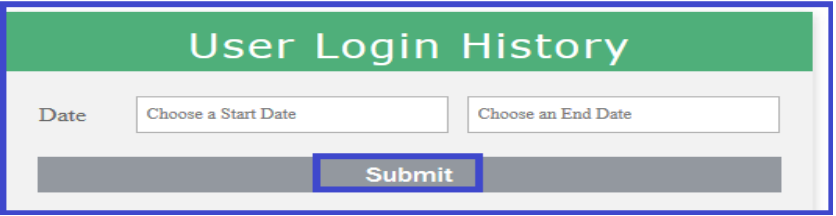
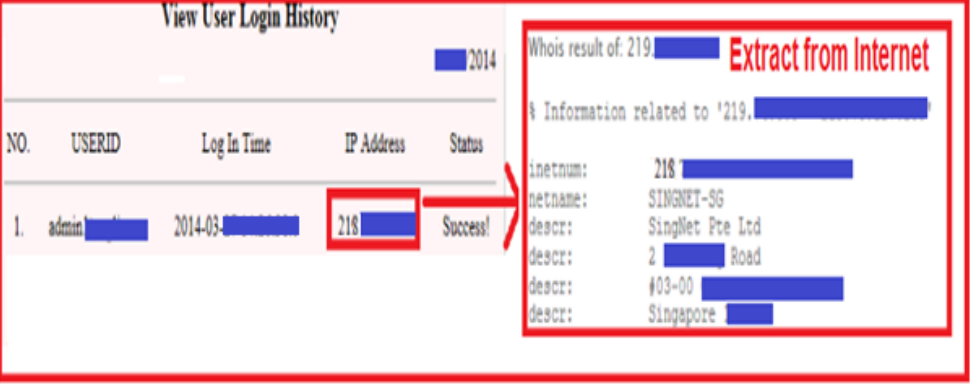
3) To check a computer – IP Address
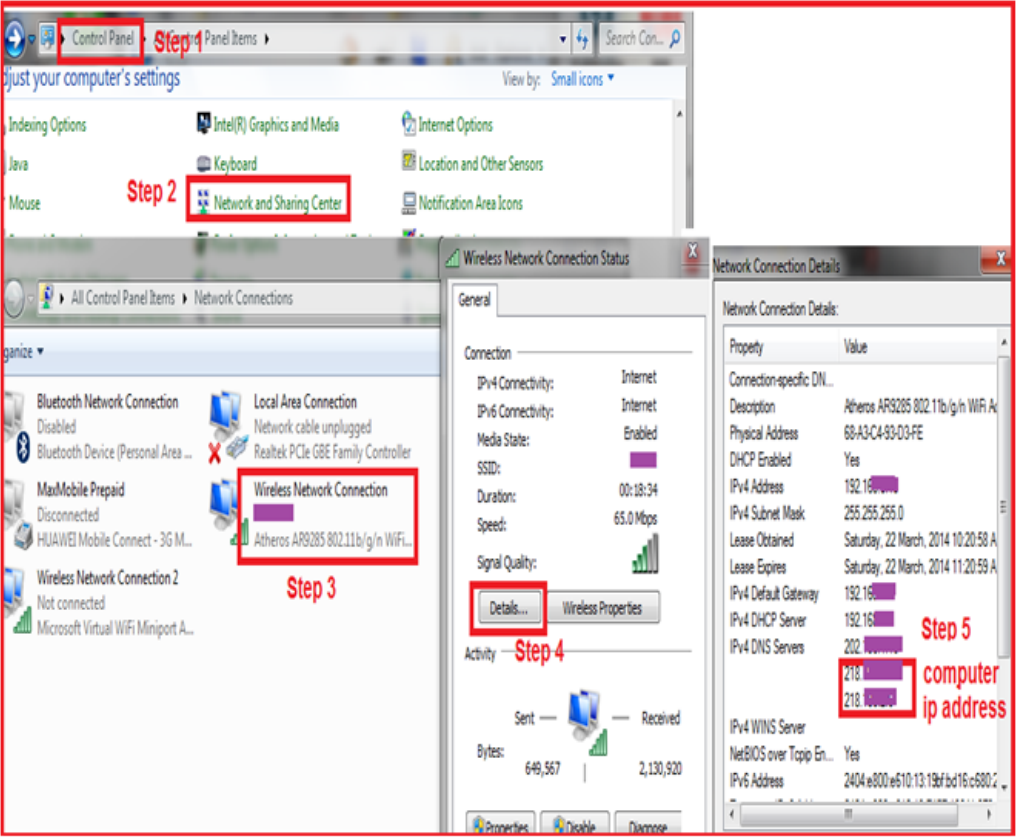
4) To check the location of a computer – IP Address
There are many other websites available to check the location of a IP address eg