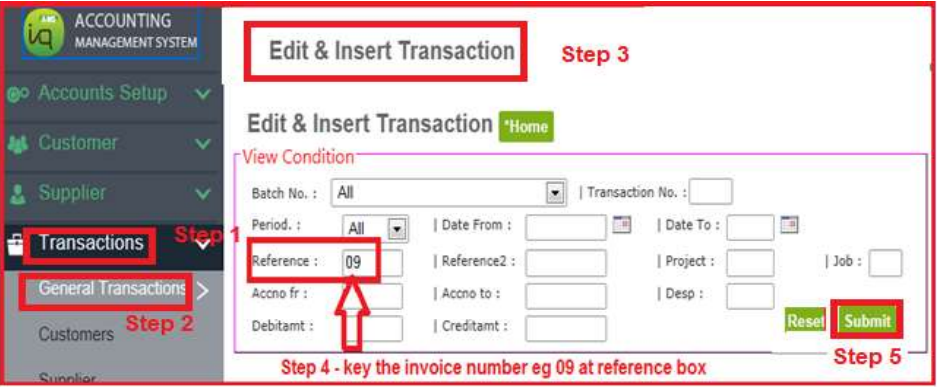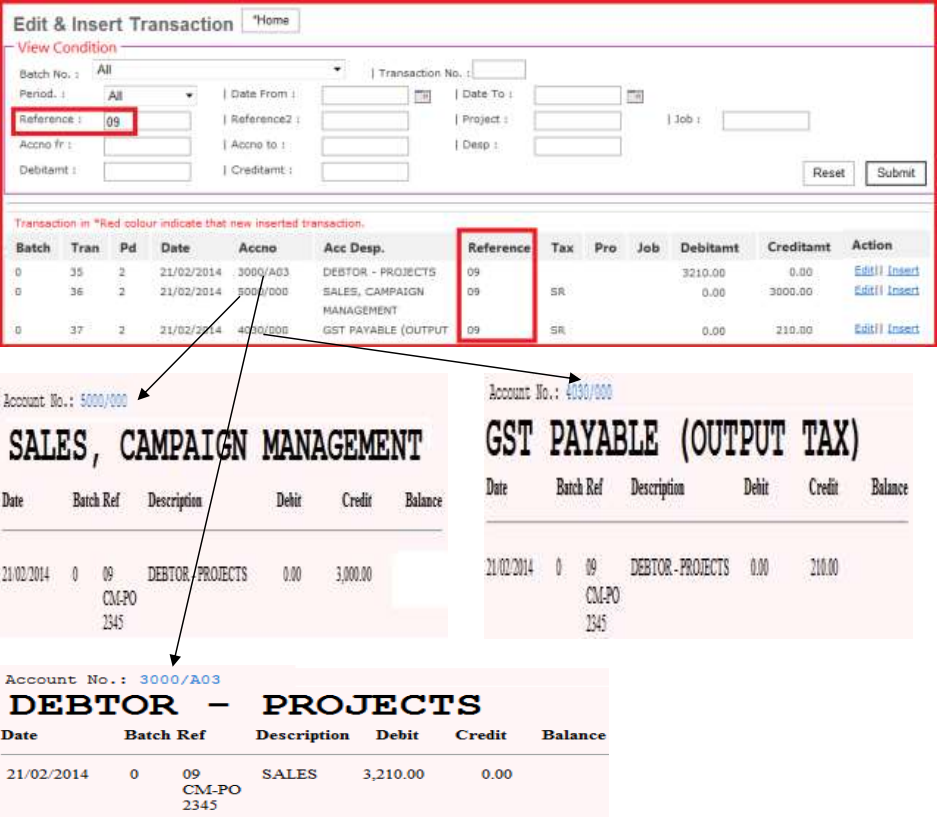Invoice to Customer
Invoice features at AMS Asia are limited. There is no delivery order or stock profile, features or functions
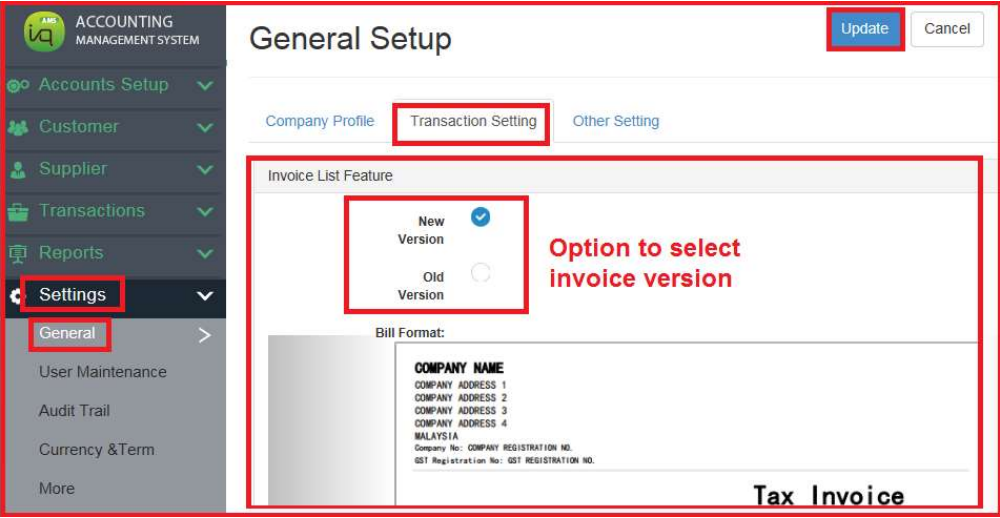
A) Option to create your own Sales Batch Number
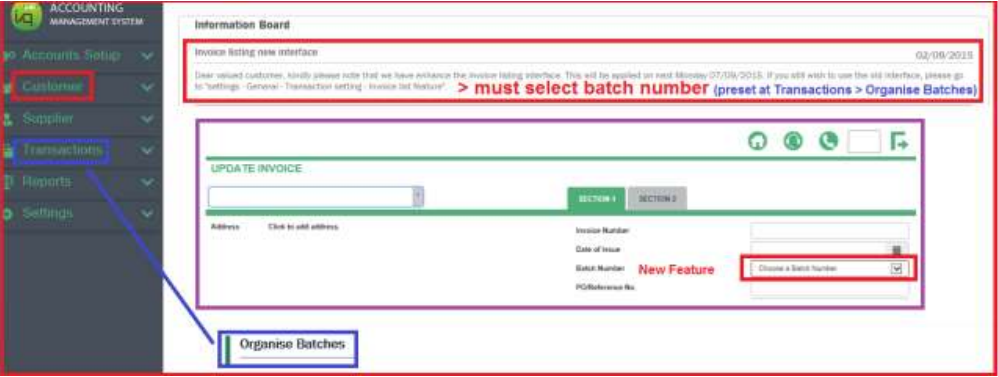
B) Default Sales Batch Number is Batch Number 0
The standard double entries at “Add Invoice” are pre-set as follows : –
Debit Entry → Debtor Code (allow to select)
Credit Entry → Sales Code (default standard account code eg 5000/000)
The default batch number for sale invoice is Batch Number 0 which does not appear on the master list of batch numbers.
However, user can still edit the default sales code at Transactions > General
Transactions > Edit & Insert Transaction. User has to key in the invoice number at Reference box.
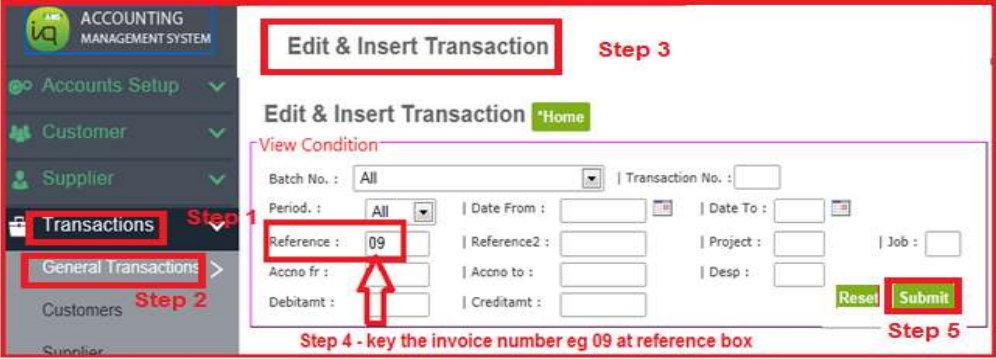

1) First, create customer profile
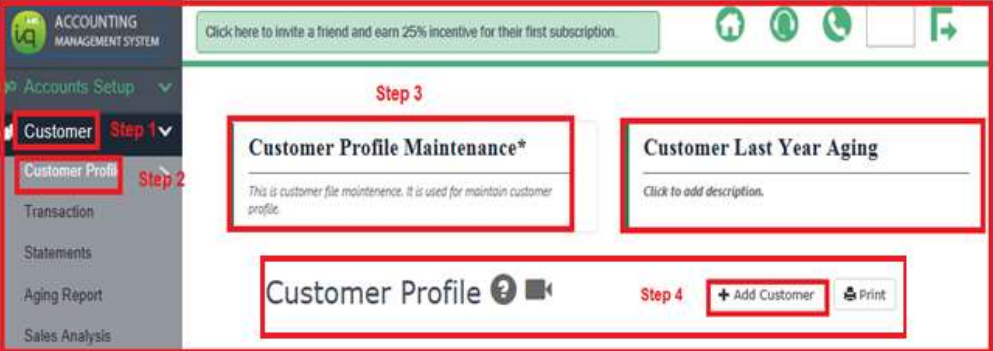
2) To set invoice number

3) To add invoice


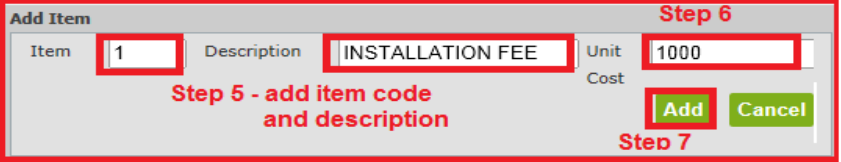
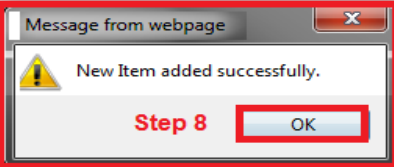
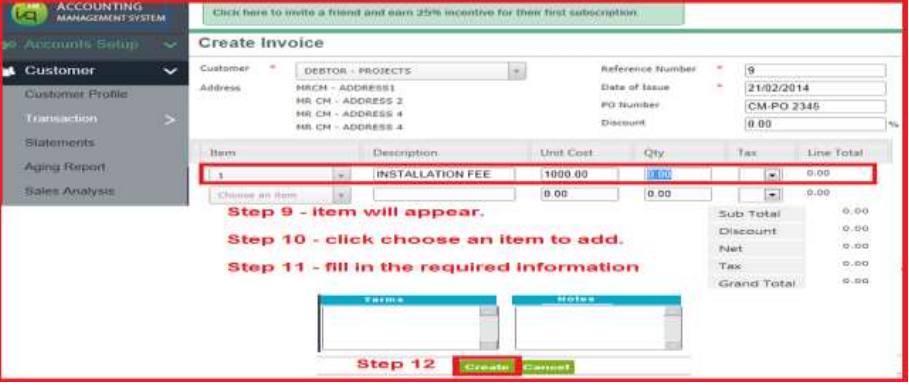
4) Invoice features – to edit, copy, delete

5) To print invoice
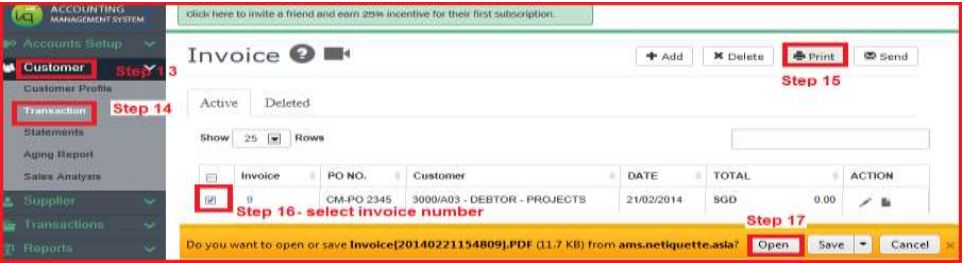

6) Invoice once created, debit and credit entries auto post to respective account codes
The default batch number for sale invoice is Batch Number 0 which does not appear on the master list of batch numbers. User has to key in the invoice no. at Reference .